It often seems like technology companies are one step ahead of our Internet providers. Cloud Services Check out these 4 discount cloud storage and backup services. Check Out These 4 Discounted Cloud Backup and Storage Services Make sure you'll never lose your files again in the face of a devastating PC implosion. Today, we're featuring 4 deals on cloud storage and backup solutions that will keep your files safe and secure. Read More Why is your high-speed Internet slow? What is ISP Peering? Why is your high-speed Internet slow? Having trouble with video streaming and buffering despite having high speed internet? The problem may be with your ISP. Read more.
If you live outside of a major metropolitan area, this is a big deal. If you have a lot of important files and documents stored on Google Drive, you may not be able to access them during periods of network instability.
Unsurprisingly, the developers of Google Drive have thought of this. They have created a solution:the ability to access your Google Drive files even when offline.
If you are using a desktop or laptop, you must use the Google Chrome browser if you want to access files offline.
First, head over to the Chrome Web Store and download the Google Docs Offline extension.
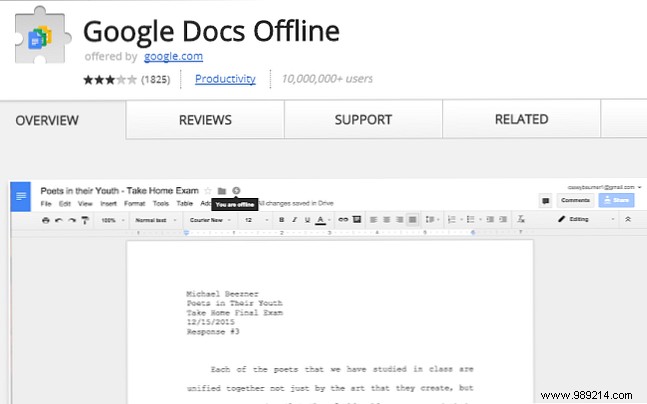
Next, open your Google Drive account and go to Settings>Offline . To complete setup, check the checkbox next to Sync Google Docs, Sheets, Slides, and Drawings files to this computer so you can edit them offline. .
The feature will take a few moments to activate.
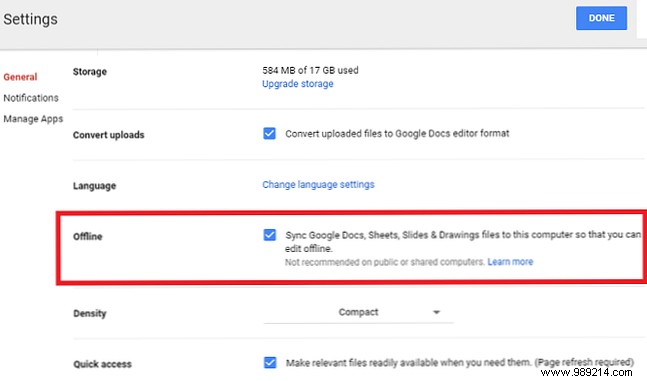
If you want to set up offline access on a mobile device, the process is a bit easier. You don't need to download an extension.
Instead, open the Google Drive app and locate the file you want to access. Tap on the three vertical dots next to the file name, then slide the switch next to Available offline in the In position.
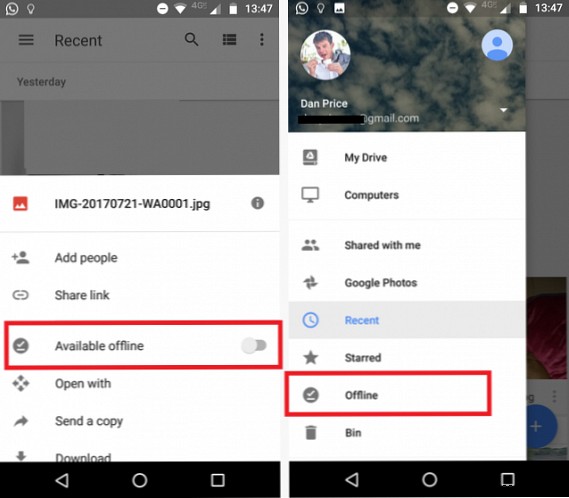
To see the files you've made available for offline access, tap the three horizontal lines in the upper left corner and select Offline .
Unfortunately, due to storage space considerations, Google hasn't made it possible for all of your files to be available offline with a single tap.
Are you happy with how offline access works in Google Drive? You can leave all your thoughts and opinions in the comments below..