Google Slides is often considered the poor cousin of Microsoft PowerPoint. But Google Slides is a cloud collaboration tool and that makes it useful when you use it with something like Google Docs.
We already know how to embed live charts and graphs in Google Docs. But did you know that Google Drive also allows you to insert a live slide into Google Docs?
A Google Doc can be turned into a visually rich document. But add a well-crafted presentation slide and you can really make an impact. Add a slide to a Google Doc with these quick steps:
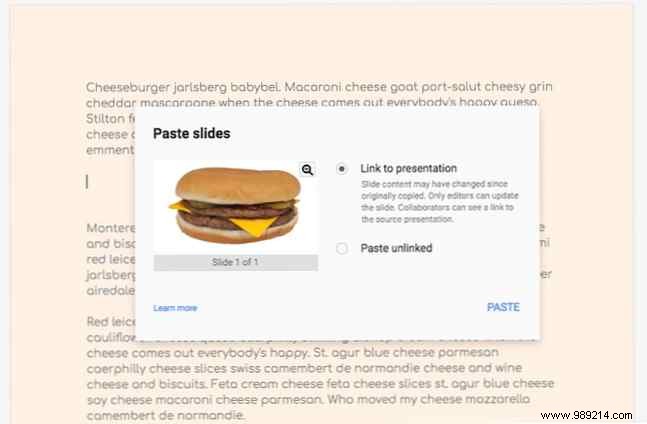
The Google Slide is a live embed. You can change the slide and refresh the document with one click to display any dynamic information.
In your Google Docs, select the embedded image and click the little down arrow to open the Linked Slide Options . Click Update to sync Google Doc with any changes you made to the source slide. From the same menu, you can choose to unlink the presentation.

This feature of Google Slides can improve your collaboration. For example, you can quickly change slides to show a story in an otherwise boring Google Text Doc. So think of other creative uses in combination with these Google Slides tips. 8 Google Slides Tips You Need to Know Before Your Next Presentation. Presentations that amaze your audience. Here are eight unique tips for professional presentations. Read more.