This article was expedited. Find out what that means or submit your applications and services to be accelerated.
Keeping track of things is hard, especially when you're working in a team. Fear not – an online service called Teamup has your back, making it easy to schedule events and share them with others.
A clean and easy-to-use interface, along with incredibly fast sharing options, make Teamup a great choice for hosting your calendar. Depending on the plan you choose (a free option is available), you can use it with an unlimited number of users or just for yourself; works great either way.
Be sure to hit the comments section below to let us know if you've used Teamup or have your own online calendar recommendations.
Creating a new event in a calendar is very easy. You can simply click and drag on the calendar where you want to place your event. You can then add all the details you need, like times, who's attending, where it's happening, and more.
If your event repeats, you can dictate this and Teamup has a good number of options available here. You can also add a description for your event, with some simple formatting available in the editor and the HTML allowing for more refined customization.
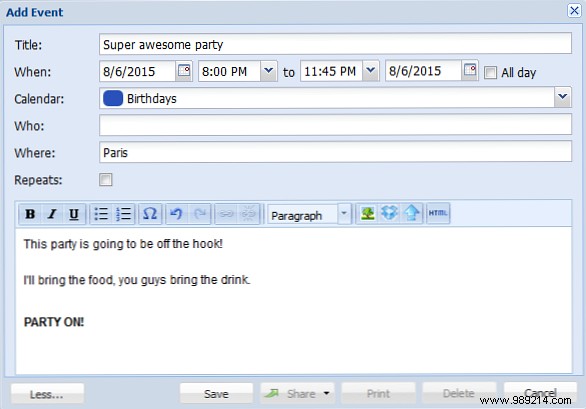
You can insert an image from online or a document or image from Dropbox. Premium members have the option to upload directly to Teamup from their computers or other apps, like Instagram or Google Drive. This is ideal for those who want to keep all their information centralized, allowing users to see everything they need from one place.
What is missing is the ability to add custom fields. While you can always include it in the description, if you want to force consistency then that gets tricky. It's not a deal breaker, but it's not something most calendar tools offer and it would be a good way for Teamup to stand out from the crowd further.
Depending on your pricing plan (more details below), you can create from 6 to 50 sub-calendars. It's unlikely that many people will need more than that, but the limitation still seems unnecessary, especially when Google Calendar allows you to make an unlimited amount. You could create a sub-calendar for each team member. Intellinote:Put your tasks, files, messages, and online meetings in one place Intellinote:Put your tasks, files, messages, and online meetings in one place Intellinote makes it easier to manage, collaborate, and communicate better with your team , colleagues, and clients with a comprehensive combination of file sharing, organization, and real-time video and text chat. Read More
While you can view all calendars at once if you wish, not all of them may be relevant to you. In this case, you can activate and deactivate each individual calendar according to your wishes. This is great, as you can quickly see everything that's important, while still having everything else available if you ever need to refer to it. And this is enforced per user via cookies, rather than per URL, meaning each user sees exactly what they want.
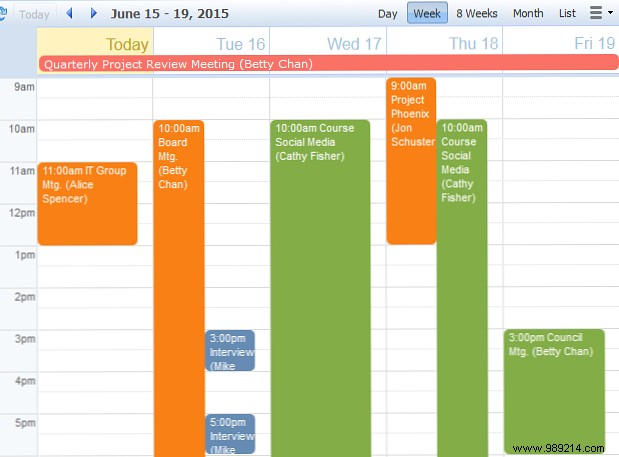
There are a plethora of options to choose from when it comes to how to view these calendars together. For example, you can use the Scheduler view to compare times across calendars. This can be used for a room reservation system, where each calendar is a different room and you can display them side by side to see what is free.
Other views include the more standard daily, weekly, and monthly views. The one I used the most was the weekly one, simply because that's how my schedule works, and I liked how you could easily see the duration of all your events. If you need a more refined and simple analysis, you can opt for the agenda view, which gives you everything in a list format. But the best part is that you can simply switch between all the views with a click of the button, giving you the ultimate freedom to see how you want.
One of my favorite features of Teamup is how easy it is to share your calendars with others. There is absolutely no registration required as all you need is a unique URL. These links can be adjusted depending on the permissions you want to grant. For example, one link could allow calendar modification and another could be read-only.
If you have multiple calendars, you can also adjust the permission levels for each calendar, all from the same link. This means you can, for example, give someone access to one calendar and hide the other. It's so simple and fast to share your calendars with other people.

You can disable a link to remove access to the calendar entirely. It is for this reason that I would recommend that you create a unique link for each user you want to share the calendar with. That way, if you want to revoke access for a specific person, you just have to disable their link, instead of doing it for everyone and having to distribute a new link.
Password protection is also available for those with paid plans. Links are a very basic method of security; although they are a series of random characters, a person could easily share it with unapproved third parties and then cannot control who has access. If your calendar contains sensitive material, you definitely want passwords enabled.
Visual Design 5 Graphic Design Basics You Take Every Day 5 Graphic Design Basics You Take Every Day In the visual age of the Internet, it's relatively easy to create your own graphic designs, but you don't have to search for them. Homemade. Read More The logo can be changed on certain plans, along with the text that appears next to it, and also the color of the header. The main calendar can be switched between a blue and gray scheme. That's the extent of the cosmetic changes you can make, but nothing else is needed. The overall design is attractive nonetheless, with a clean interface that needs no tweaking.
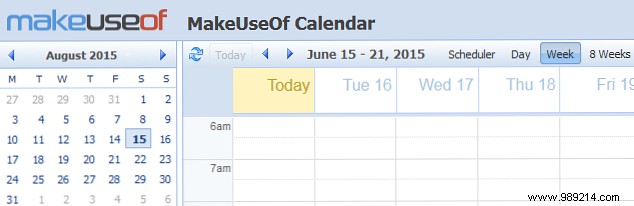
Admin users can collapse the left control panel for all users by default, as well as adjust the header and text found in the optional About box. You can write anything you want in this box, plus it has the ability to link externally, and it will show up on all calendars. This is probably a good place to put instructions or contact information, depending on how you plan to use the calendar.
As mentioned, Teamup has different pricing plans, so let's dig a little deeper into what that actually means. There are three plans to choose from:Basic (free), Plus ($96/year), and Premium ($240/year).
The main differences between the plans are the number of sub-calendars you can have, the length of time your historical data is stored, whether you can password protect your calendars, whether you can upload files directly to your events, and the addition of the of the programmer.
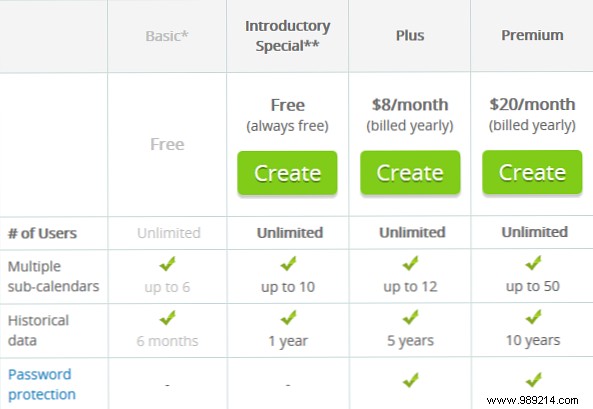
It's disappointing that password protection How to Change Your Password on Any Desktop or Mobile Device How to Change Your Password on Any Desktop or Mobile Device Your password is the only thing standing between a stranger and your most private information. When was the last time you updated your device password? We show you how to change it right now. Read More If the security of your calendar is important, you have no choice but to pay for that extra layer of protection. But those other features are easier to get past because they're locked behind a paywall, even if the price seems a bit steep.
At the time of writing, there is a special free introductory plan, which gives you a little boost over the Basic package:up to 10 sub-calendars, one year of historical data, and the scheduler view. If you sign up now, you'll get this for free forever, so if you're on the brink of Teamup, it's worth signing up now to secure those extras.
You can see all the pricing details on the Teamup subscription plan page.
Teamup is great, but there is definitely room for improvement. One of the leaders in online calendars is Google Avoid the stress of over-scheduling with 10 smart Google Calendar tips Avoid the stress of over-scheduling with 10 smart Google Calendar tips The secret to de-stressing using a calendar is simple:cut out the things you don't need, make time for the things you love, and keep it all organized. Use these ten tips. Read More You can add unlimited sub-calendars and the data is stored forever, free of charge.
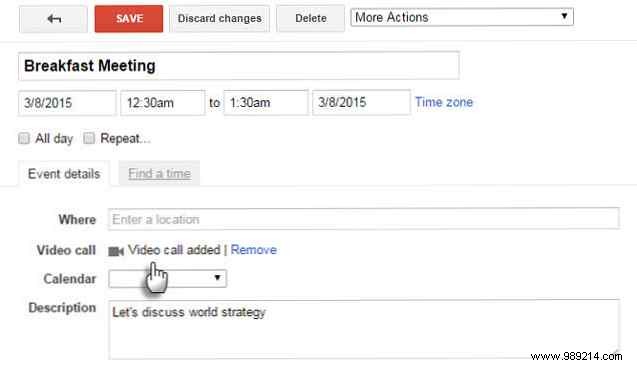
Google Calendar is definitely not that easy to share because you have to share each sub-calendar with individual users. It takes more time and requires a Google account, but at least it offers the extra layer of security that Teamup makes you pay for.
The one main area where Google Calendar stands out over Teamup is search; in which the latter does not have one. That makes sense, since search is Google's bread and butter, but the fact that Teamup doesn't do any searching is really disappointing because you can't jump directly to an event via keywords.
If you want a great online calendar for yourself or your team, try Teamup. You have nothing to lose by at least checking out the free plan. Give it a spin and see if it works for you.
Although it has room for improvement, the clean interface, quick and easy sharing, and multiple viewing options make it an easy planning and collaboration tool to recommend. Teamwork:10 Tips for Effective Real-Time Online Collaboration Teamwork:10 Tips for Effective Real-Life -Time Online Collaboration Read More .
And keep in mind that the tool that works best is always the one your team will use Team Spirit Trumps Technology:How To Master Remote Collaboration For Online Teams Team Spirit Trumps Technology:How To Master Remote Collaboration For Online Teams The collaboration is not so easy If you have to work together remotely and only share the Internet as a common connection. Technology can help navigate the chaos. But it's just the icing. Read more . And if your team doesn't like Google or signing up for a new account, Teamup might be the perfect alternative.
Do you use Teamup for your programming? Are there other calendar services you recommend?